Personalise your PDF attendance sheet
The attendance sheet is recommended for training organisations in order to justify the time spent by the trainee on the platform and its results.
From this space, set up and personalise the information you want to appear on the attendance sheets.
From your administration area, go to the PDF Attendance sheet tab from your menu on the left.
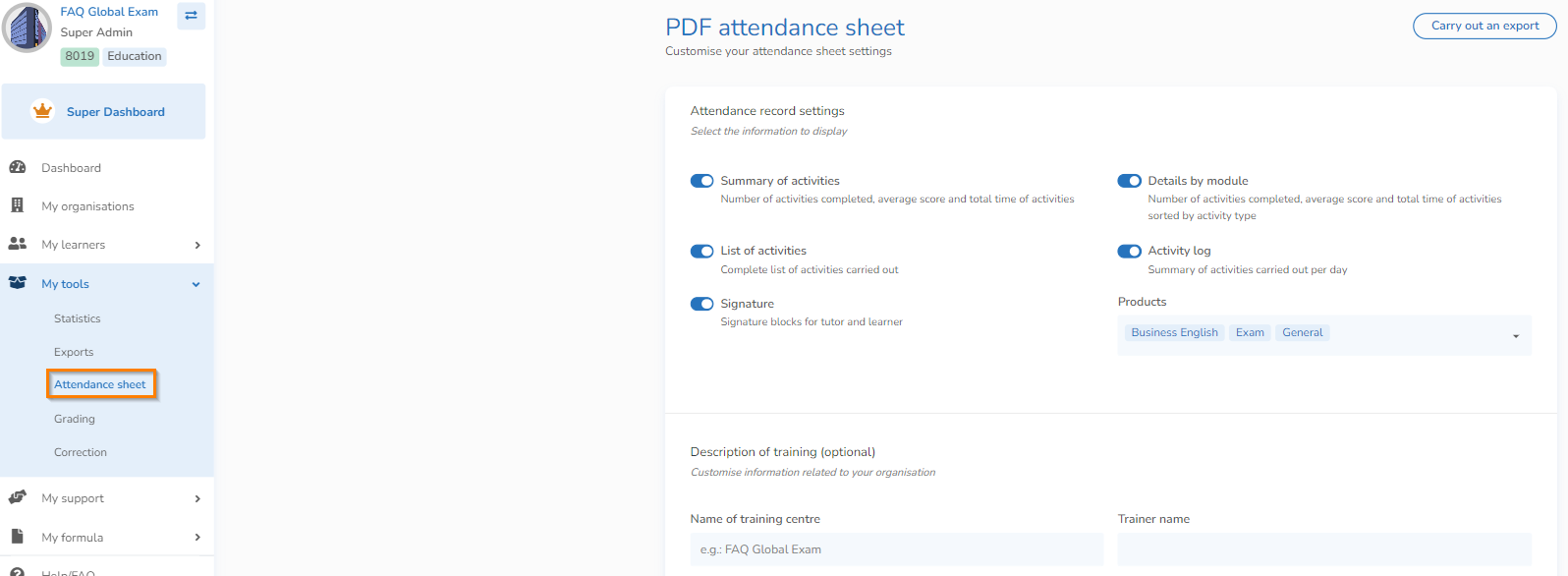
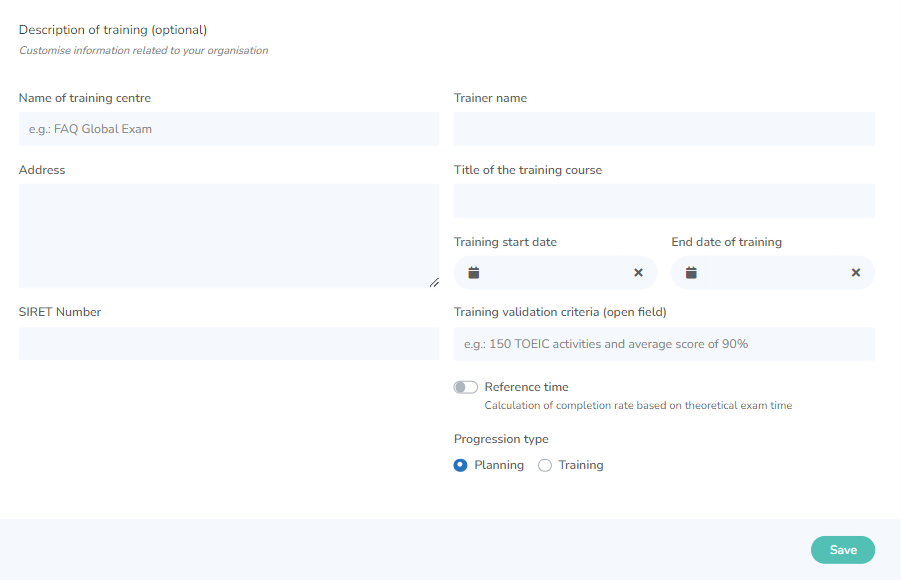
Once you have made your choices, click on the "Save" button: the attendance sheets that you download later will all conform to the configured format.
Please note: when you modify these criteria, the entire organisation is affected. Don't forget to reset the default settings if you only want to change them when you download a form.
You can also download an attendance sheet for different users at the same time. To do so, just click here:
- Go to the "Users" tab then "User list".
- Select the relevant users.
- Finally, click on "individual reports".
- A folder with your various attendance sheets is automatically downloaded.
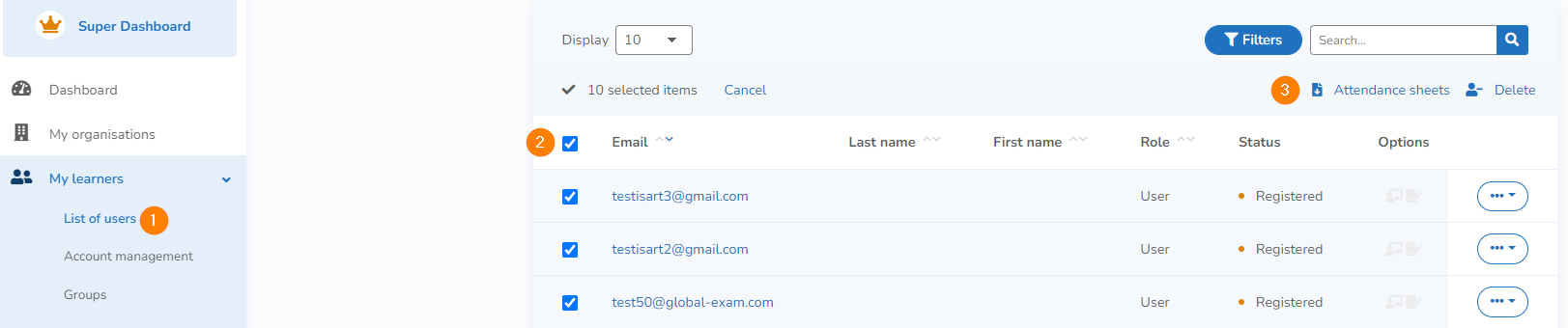
Now all you have to do is download your form! You don't know how to do it anymore? Click here to find out how to do it.
You have other questions❓
Please contact your CSM referent directly from the "dashboard" in your admin area.

See you soon on GlobalExam❗😃
