How to make statistical exports of the activities carried out by your learners ?
You can view your learners’ progress and results in your admin area at any time. All you have to do is go to the "Statistics" tab and click "Exports" in the left sidebar:

Then, click on “Arena” to choose the universe that interests you.
Once the arena has been selected, you’ll be able to choose from different types of exports.
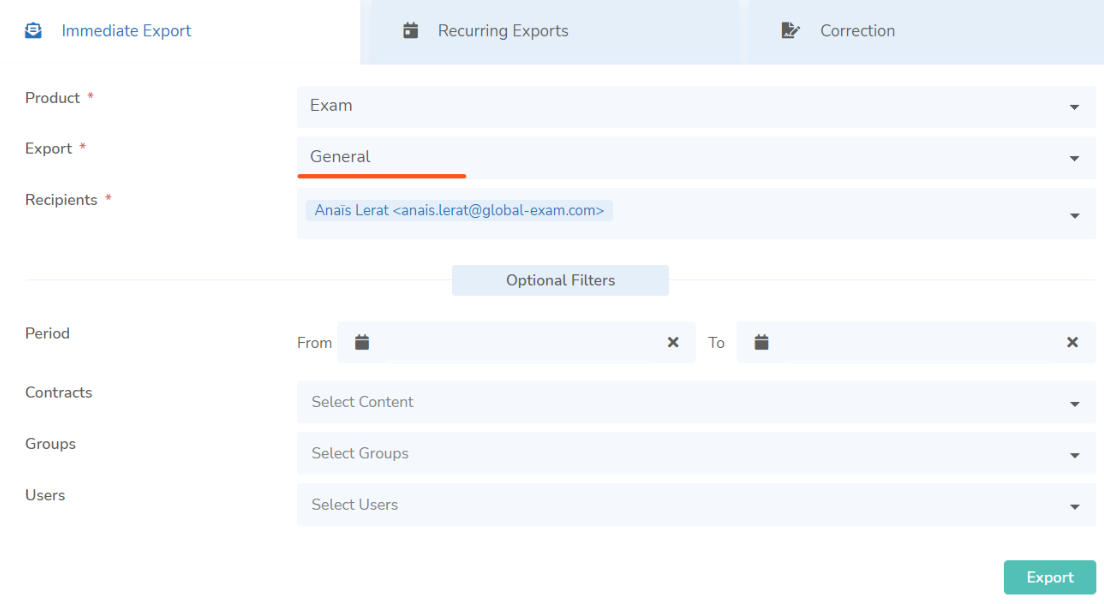
Here’s the type of information you can find in different exports:
General : To measure the number of activities, the time spent on the platform, and the average score obtained by users over their entire preparation, all modes combined.
Diligence : Find the number of activities and the total time your learners have spent on the platform at a glance, for the Exam and Business English sections (your users’ total activity time on both platforms and details on the certification and Business English sections).
Attendance Sheets (PDF) : Recommended for training organizations, which may need to attest to a trainee’s time spent the on the platform and his or her results.
Activities : Retrieve your learners’ activity details, across all modes.
Grading: Get a score out of 20 based on the number of activities you’ve completed, the time you’ve spent on the platform, and the number of mock exams you’ll take. You can define your grading criteria directly in the "My Services" category in the "Grading" tab.
Licenses : Verify which students have a license on GlobalExam by specifying their license’s start and end dates.
You have other questions❓
Please contact your CSM referent directly from the "dashboard" in your admin area.

See you soon on GlobalExam❗😃
