How can I view my corrected exercises and exams in the Exam space?
Want to consult your exercise and exam corrections in your Exam space? You’ll find all the information you need in this article :)
In your Exam space, head to your “Library”.
To access a corrected exercise, head to "All practice exercises", select the section the desired exercise is located in, and click on the "View corrections" tab.
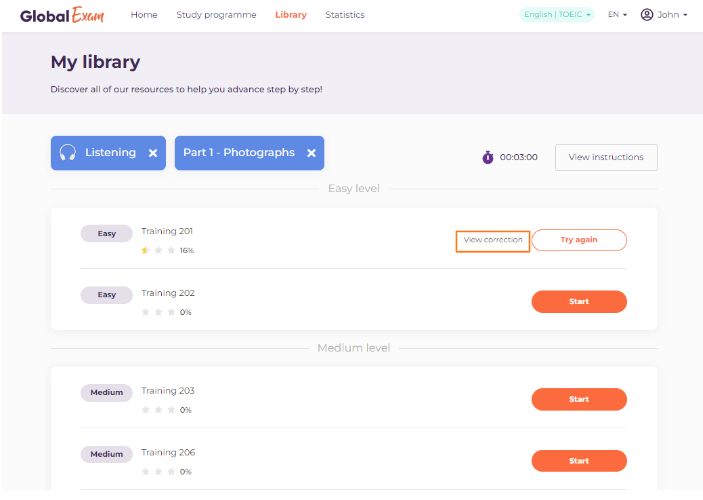
To access a corrected exam, head to "All exams" and click on the "View corrections" tab of the selected exam.
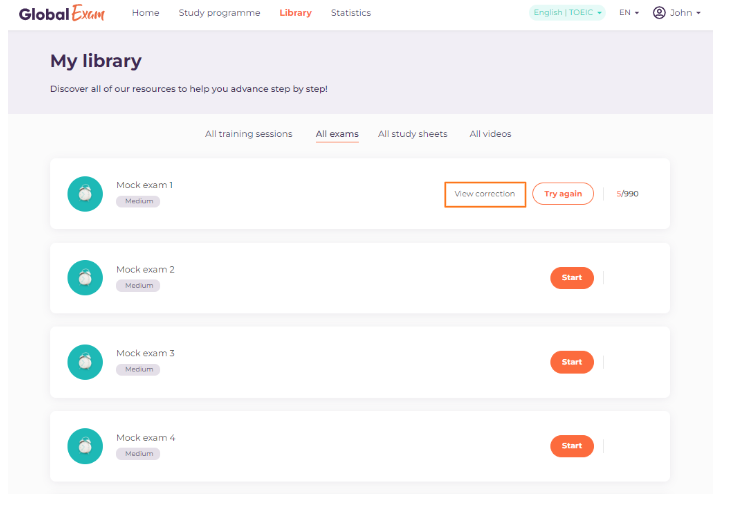
Your corrected copy might not be available simply because your school didn’t wish to share it with you. If this is the case, don’t hesitate to reach out to your institution.
Have more questions? Contact us by email at support@global-exam.com or by phone at +33 (0)7 71 77 40 45.
Good luck on GlobalExam!
