Guide to Getting Started
GlobalExam has thought of everything to offer you an ergonomic and intuitive platform to allow you to start your preparation serenely and efficiently!
Log into your account by visiting the GlobalExam home page here, then clicking on "My Account" at the top right of the screen.
Several elements will be available to you:
- The "Home" tab allows you to obtain an overview of your account.
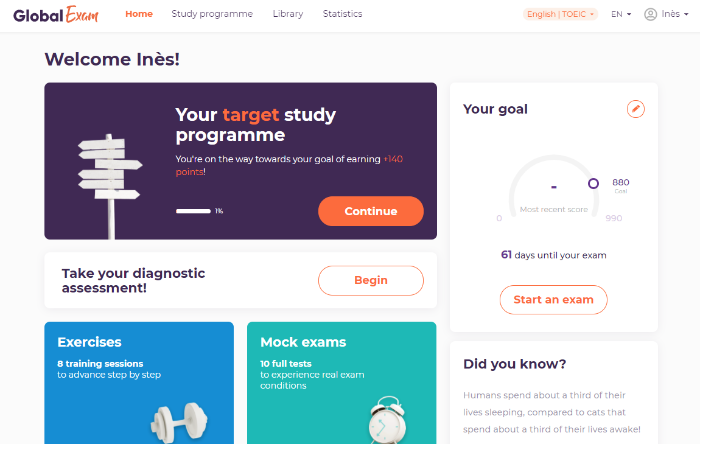
There, you’ll find several panes:
- The "Your study programme" pane, which allows you to directly access your custom study programmes.
- The “Exercises” pane, where you can practice.
- The “Mock exams” pane, where you can apply what you’ve learned.
- The “Study sheets” pane, which groups together all the review worksheets available to you.
- The “Statistics” pane, which allows you to see the time you’ve spent practicing on GlobalExam and the number of activities you’ve completed.
- The “Your goal” pane on the right of your screen allows you to see the goals you’ve set for yourself and the number of days until D-Day at a glance!
To get started, we advise you to choose a study programme by clicking on "Create a new study programme" from the "Study Programme" tab and then choosing your custom study programme according to your objectives and the preparation time you have available. If you want to create a new study programme, you simply need to return to this tab. You also have the option to see which study programmes have been completed and to restart them as desired.
The study programmes are divided into three categories:
- Target
- Section
- Skills
Take a glance at this article to find out how to select your study programme :)
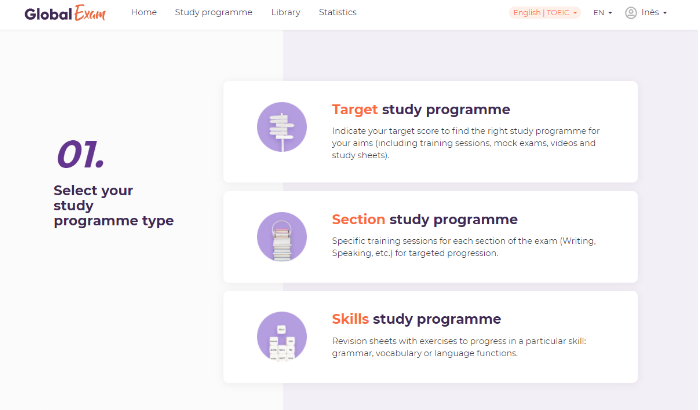
- In the “Library” tab, you’ll find your training exercises, your mock exams, your review worksheets, and your coaching videos.
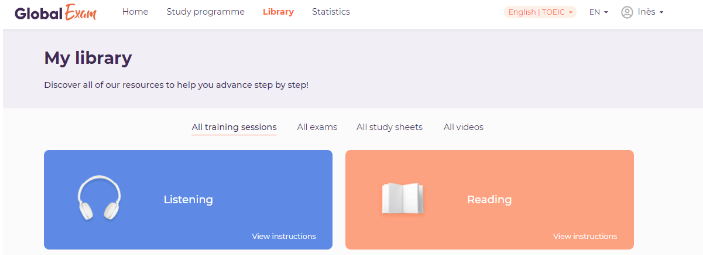
The "All training sessions" pane allows you to choose a specific part of a training session (made up of different sections, depending on the test you’ve selected) and to find various exercises.
The “All exams” pane is made up of mock exams that you can take under the same conditions as the real exam.
The “All study sheets” pane groups together all the review worksheets available to you.
The "All videos" pane brings together the videos intended to coach you over the course of your preparation for exam day.
The "Statistics" tab allows you to view all your statistics: the time spent completing activities, a daily login counter, or even a report on your skills.
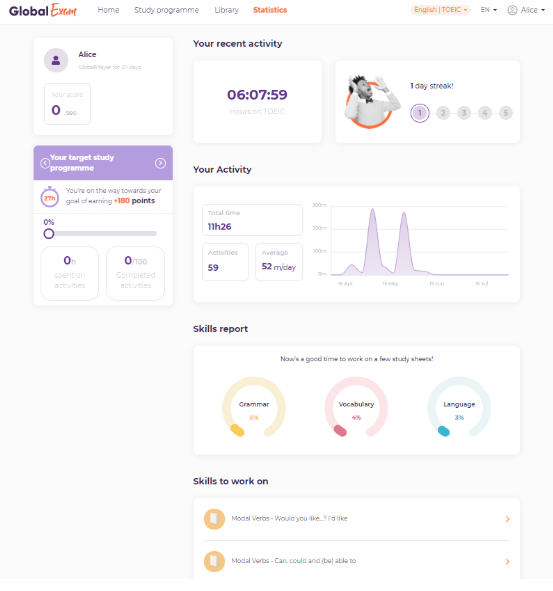
Join us to achieve your goals, and see you soon on GlobalExam!
If you encounter any difficulties, we invite you to contact support by mail support@global-exam.com :)
