Where can I find study sheets?
From your home page, you can access study sheets in two ways: either directly through the "Study sheets" pane, or through the "Library" tab, located at the top of the home page screen.

From your library, click on “All study sheets”.
In the Study sheets tab, you’ll find all the available worksheets classified by skill: grammar, expressions, and vocabulary.
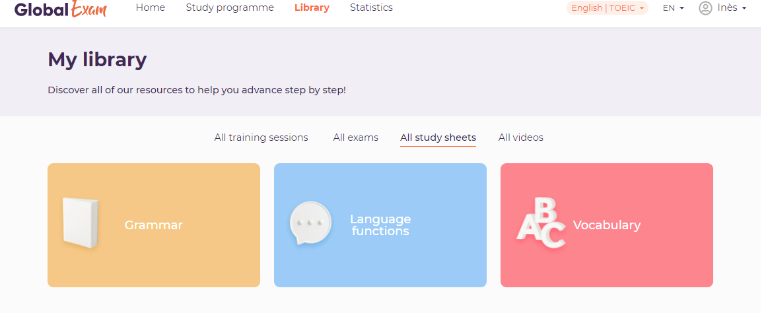
You can find worksheets more quickly by filtering them by keyword, CEFR level, skill, or reviewed/ not yet tested.
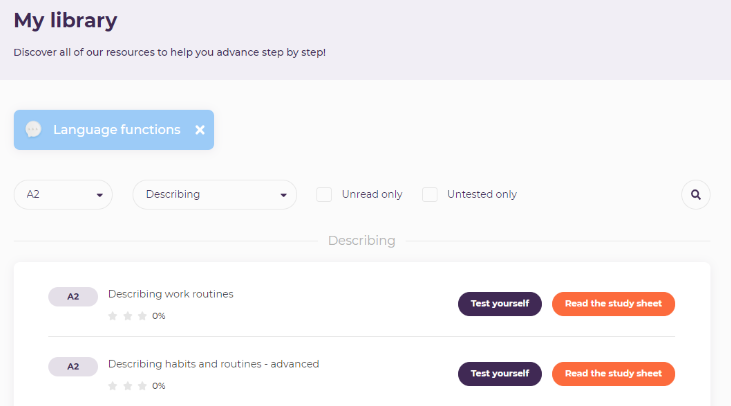
You’ll find two buttons that will allow you to either:
- read the worksheet in its entirety.
- test yourself by doing an exercise on the targeted revision worksheet
You’ll find the answer key at the end of your activity.
If you encounter any difficulties, we invite you to contact support by mail support@global-exam.com :)
