How to log in and out of your learners’ accounts?
This feature allows you to access the learner space of your choice.
To do this, head to your admin area.
Find the user you’re interested in and go to their user file by clicking on their email address.
Once on their page, right-click on the three little dots, then click on “Log into the user's workspace":
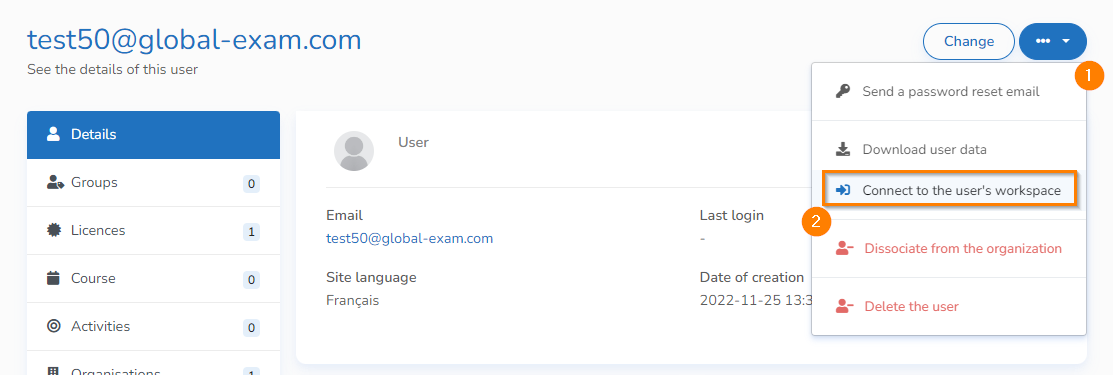
To log out of your space, click on the "Logout" button at the top right of the orange banner.
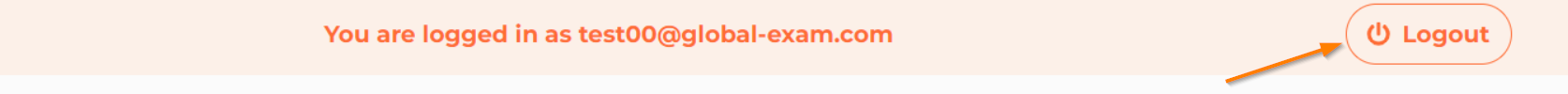
As for the other universes, make sure you log out from the user's space in order to resume your role as administrator.
Congratulations! You now know how to log in and out of your learners' accounts!
You have other questions❓
Please contact your CSM referent directly from the "dashboard" in your admin area.

See you soon on GlobalExam❗😃
