How do I flag up an error on the platform?
If you spot an error in our content, please let us know.
You can:
- Flag the problem directly via the “Help” button that appears in the bottom right of your screen while you are logged on. There, you can simply fill in and submit the form.
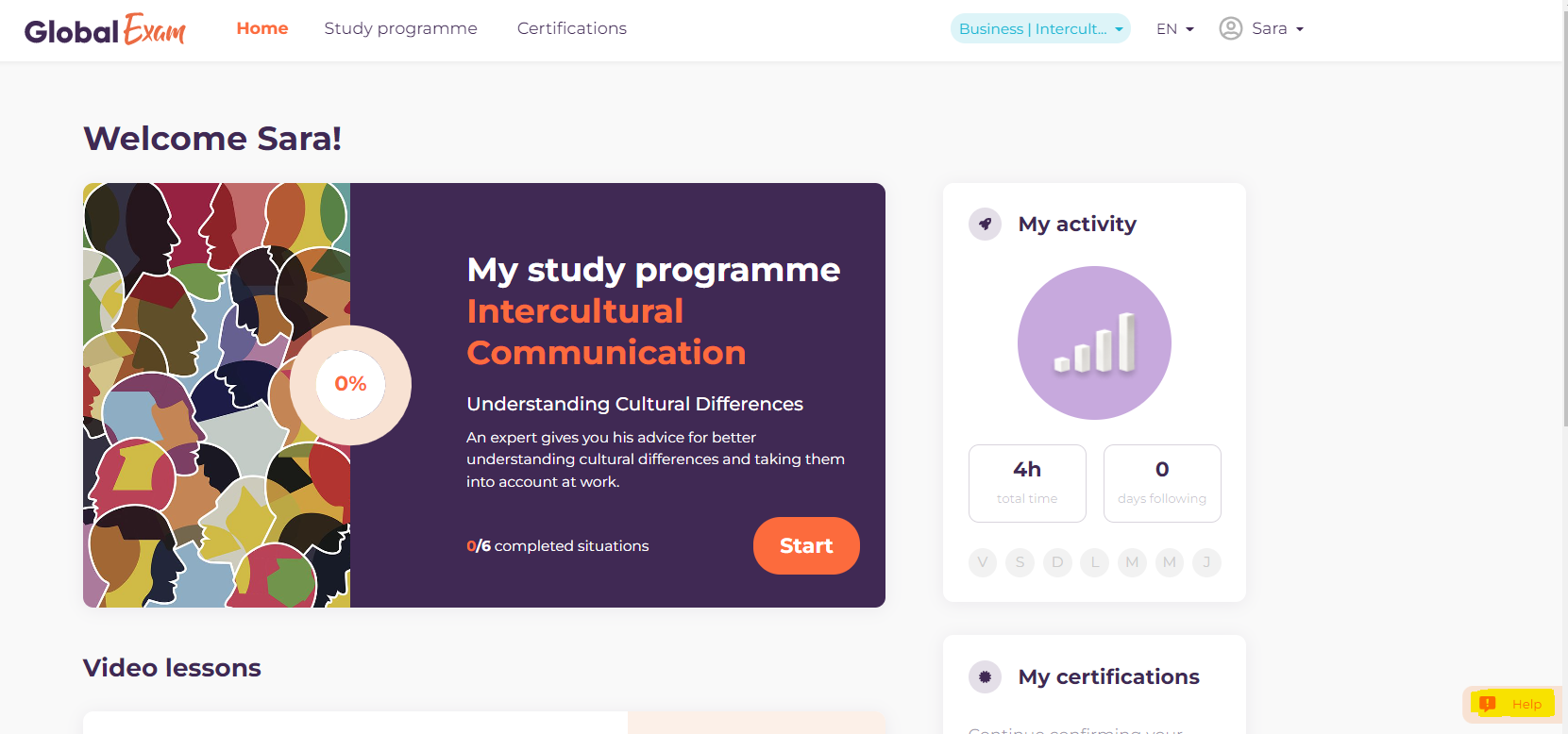
- Flag the problem by sending an email to support@global-exam.com. In this case, please send us a screenshot of the web page concerned.
The more information you give us (specific descriptions, attachments), the easier it will be for our teams to resolve your issues quickly and efficiently.
