How do I download the list of users and their statuses?📋🔽
Head to your admin area here: https://admin.global-exam.com/. Left click on “Users”, and then click “User List”.
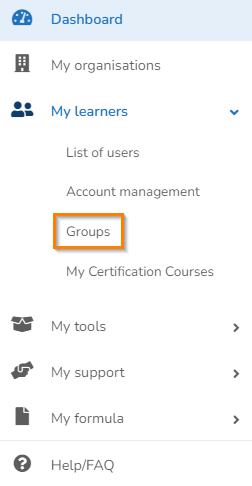
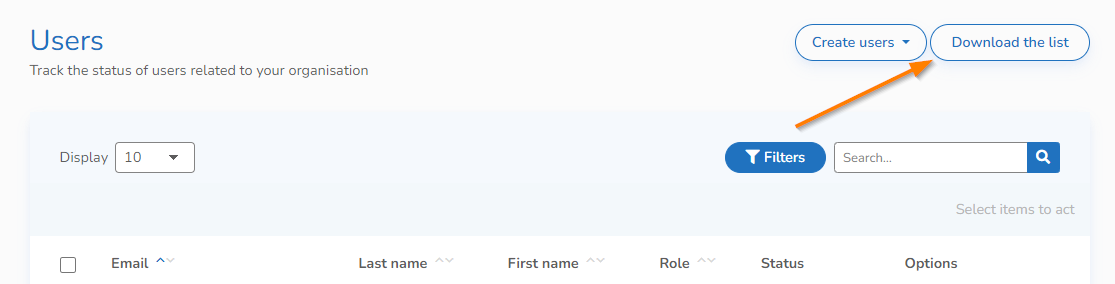
An export will be automatically sent to your email address. There you go!
You have other questions❓
Please contact your CSM referent directly from the "dashboard" in your admin area.

See you soon on GlobalExam❗😃
