How do I associate a teacher with a group?
Nothing could be simpler :)
- Once you’ve logged into your admin area, head to the "Groups" tab on the left of the screen.
- Click on the group that you wish to associate an instructor with. Then, click on the "Tutors" tab at the top right of the table that appears.
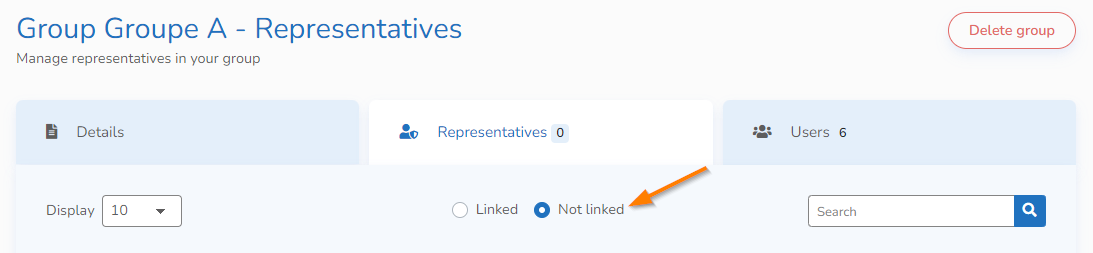
- Here, click on the circle just to the left of "Not Associated" to see the list of trainers who aren’t associated with this group.
- Find the e-mail address of the trainer you wish to add, then click "Associate" in the row of the tutor in question. There you go!
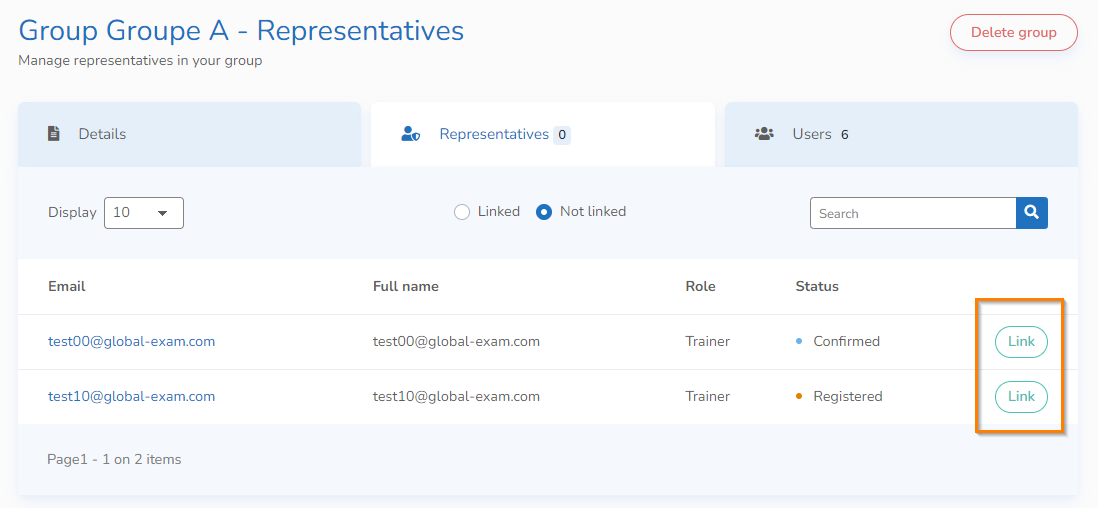
You have other questions❓
Please contact your CSM referent directly from the "dashboard" in your admin area.

See you soon on GlobalExam❗😃
