How can I correct my learners’ work?
From your Administration area, go to the "Statistics" tab, then "Exports".
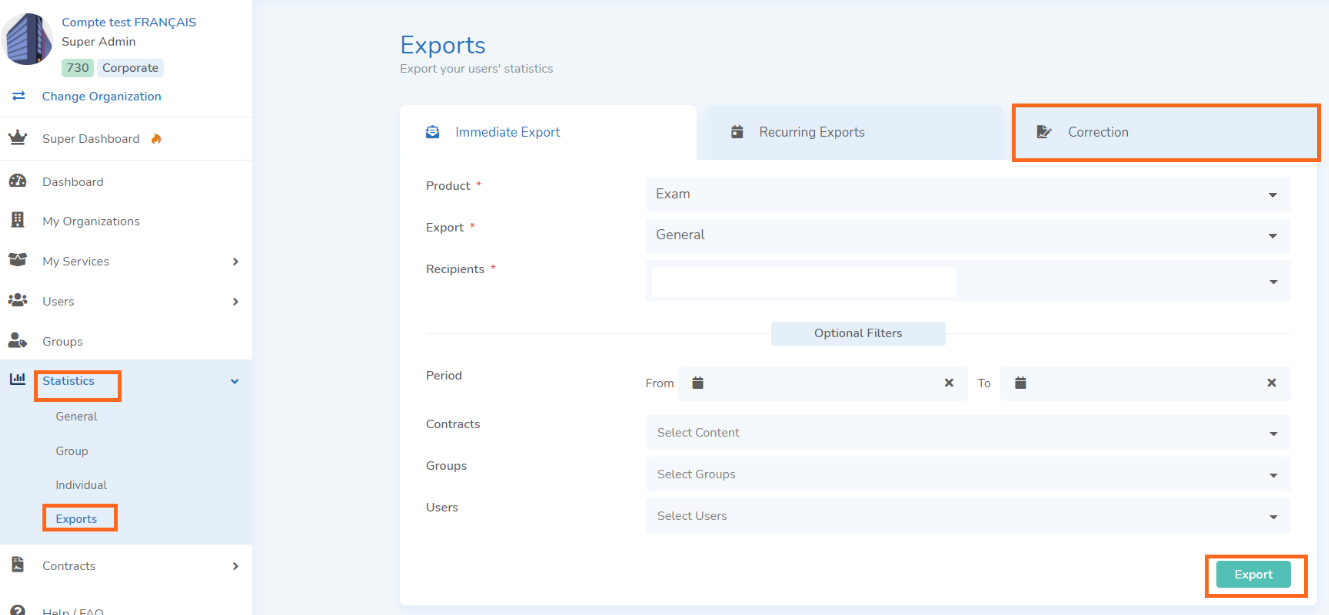
Click on the "Correction" tab (3)
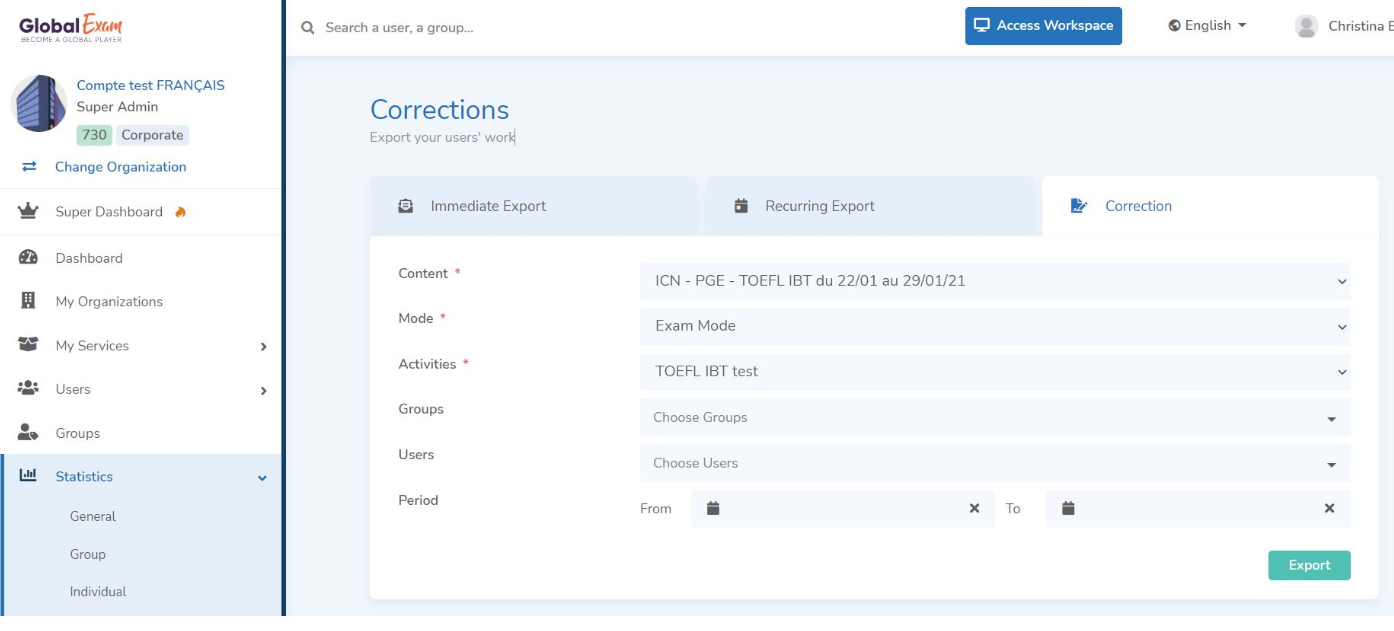
To download your students’ work:
- Select the relevant text in the content field.
- Select the relevant mode (test or training).
- Select the activity that you’re interested in.
- Select a group of students, if desired (optional).
- Determine the time period for which you would like to receive results (optional).
- Note that it is now possible to filter by users on the export correction.
- Click on Export, and the export will be sent directly to your inbox.
The data is provided in Excel file format. An independent file is provided for each student.
You have other questions❓
Please contact your CSM referent directly from the "dashboard" in your admin area.

See you soon on GlobalExam❗😃
