How can I buy licenses?
In this article, you’ll learn how to purchase GlobalExam licenses. It’s important to note that only administrators can purchase licenses.
- Not a client yet? Request a demo!
- Already a GlobalPlayer? Buy your licenses independently via our Administration Portal!
Step 1:
Head to your Administration Portal and click on the "My Plan" tab, followed by "Purchase Licenses".
NB - The parameters framed in orange depend on the conditions listed in your contract: the minimum number of licenses available for purchase, the duration each license is valid for, and the unit price of a license can be modified with your GlobalExam sales representative.
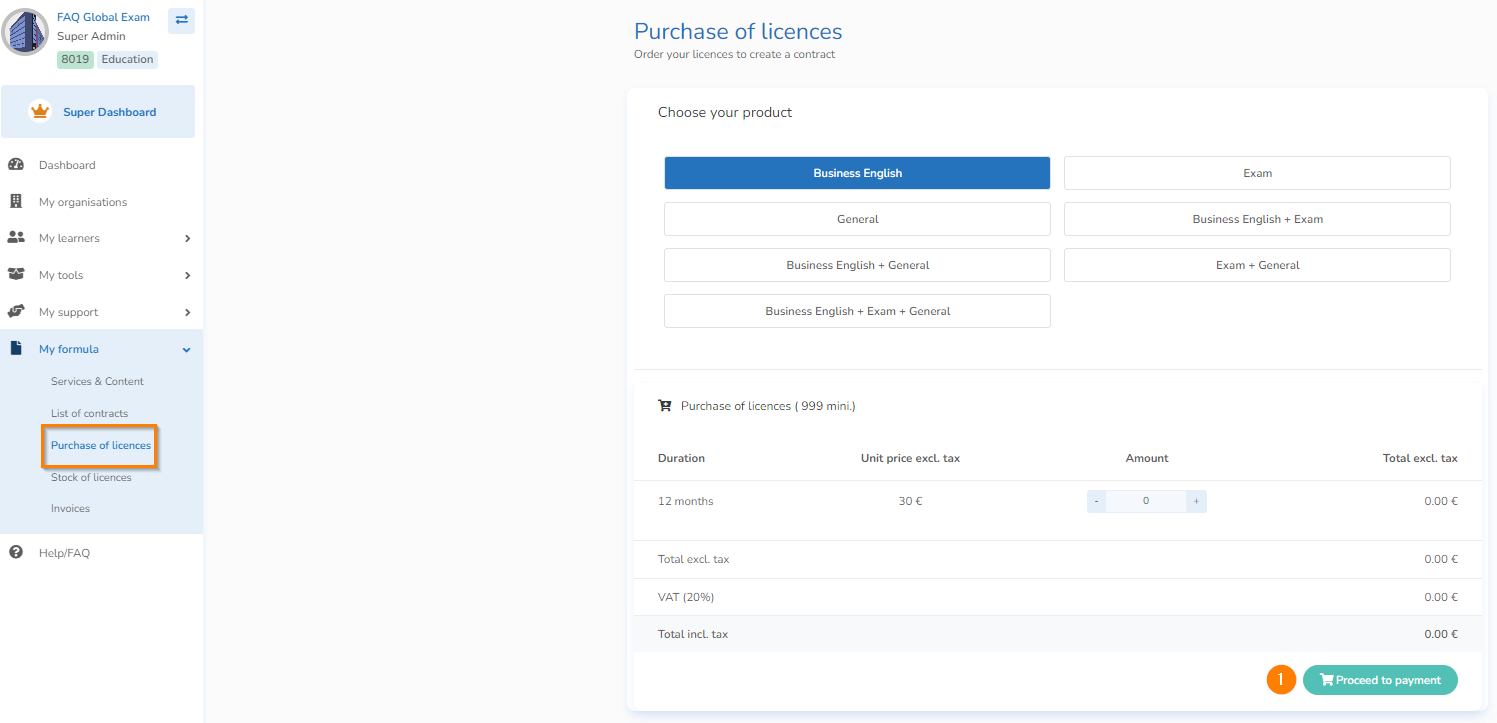
Step 2:
- Choose the type of product you’d like
- Select the number of licenses you wish to purchase for each duration, then click “Proceed to Payment”.
Step 3:
- Fill in your bank details and validate the payment!
Your licenses will be automatically credited to your current stock, and an invoice will be immediately available in the "Invoices" tab of your Administration Portal.
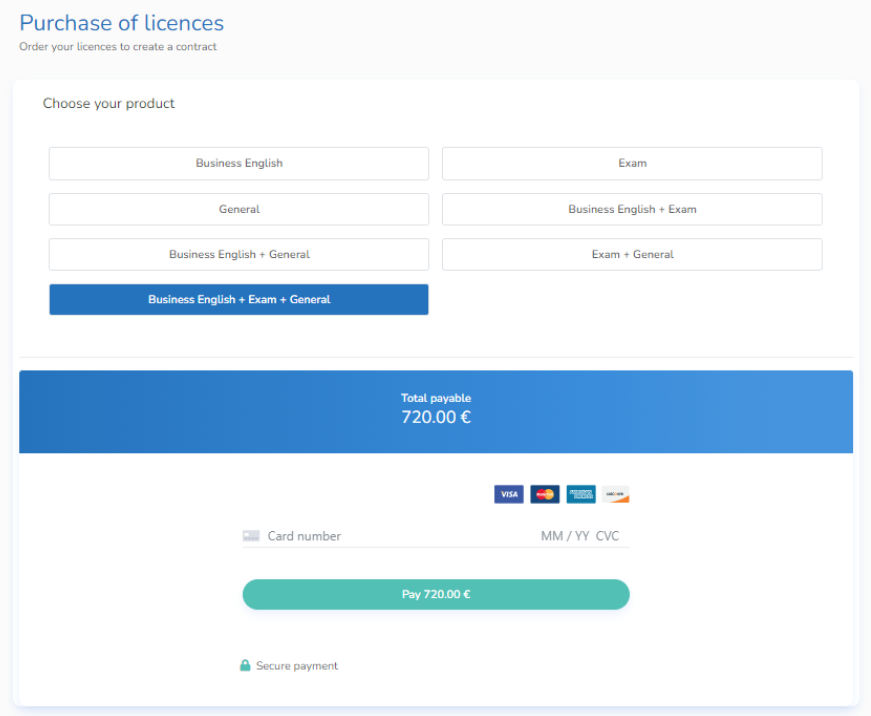
Congratulations, you now know how to purchase licenses independently.
You have other questions❓
Please contact your CSM referent directly from the "dashboard" in your admin area.

See you soon on GlobalExam❗😃
