How to use the library?
In your account, you have access to the "Library" tab.
From this tab, you can access:
- All training exercises
- All exams
- All study sheets
- All videos
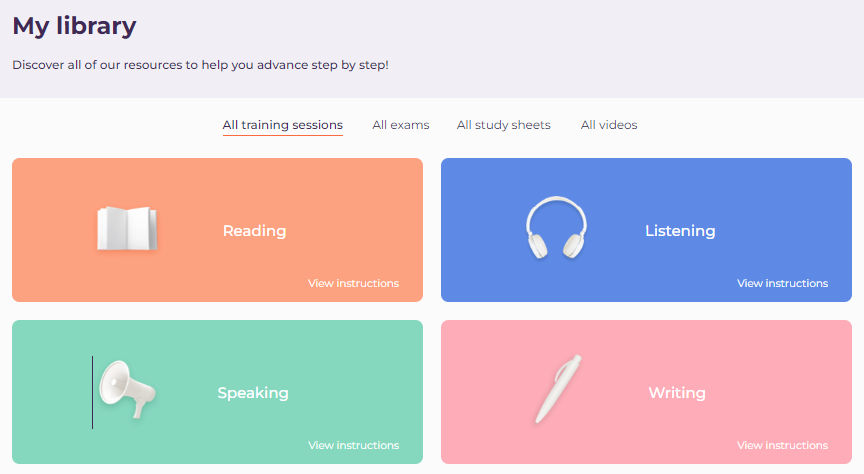
To change tabs, just click on one of these categories.
In the "All training exercises" section you have access to the different parts of an exam (Listening, Reading, and possibly Speaking and Writing if the test includes these sections).
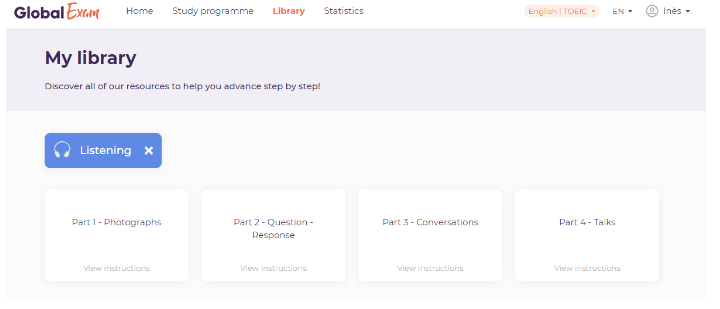
Within these sections, you have access to various exercises as well as your results and corrections.
In the “All exams” tab, you have access to all the practice exams scheduled on your account, as well as your results and corrections.
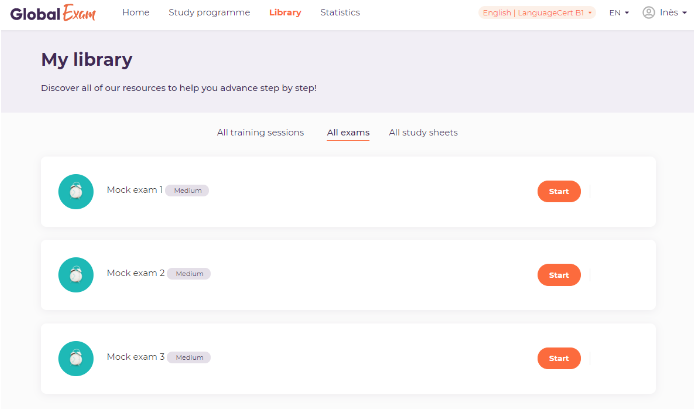
You need only click on a mock exam to start it or to take it again.
You also have access to the “All study sheets” section, which groups together all the review worksheets according to the skill you wish to target. If you need help accessing your review worksheets, and to learn more, click here!
Finally, in the “All videos” section, you have access to all your personalized coaching videos.
If you encounter any difficulties, we invite you to contact support by mail support@global-exam.com :)
